Here are the quick and best tips to check your aadhar card status online. you can check your aadhar card status by name, mobile phone, and acknowledgment number. Thus, you can check your aadhaar enrolment status in few easy steps. Now you need not have to visit aadhar enrolment centre to see your aadhar card status. Therefore, view your e aadhar card check status online on uidai website.
Check aadhar card status online by Acknowledgement number
Now you can check the status of your Aadhaar card online by visiting the online portal of UIDAI’s official website. Further, there are no fees/charges to check Aadhar card status on UIDAI’s official website. Follow the below steps to check the aadhar application status of for your Aadhaar card :
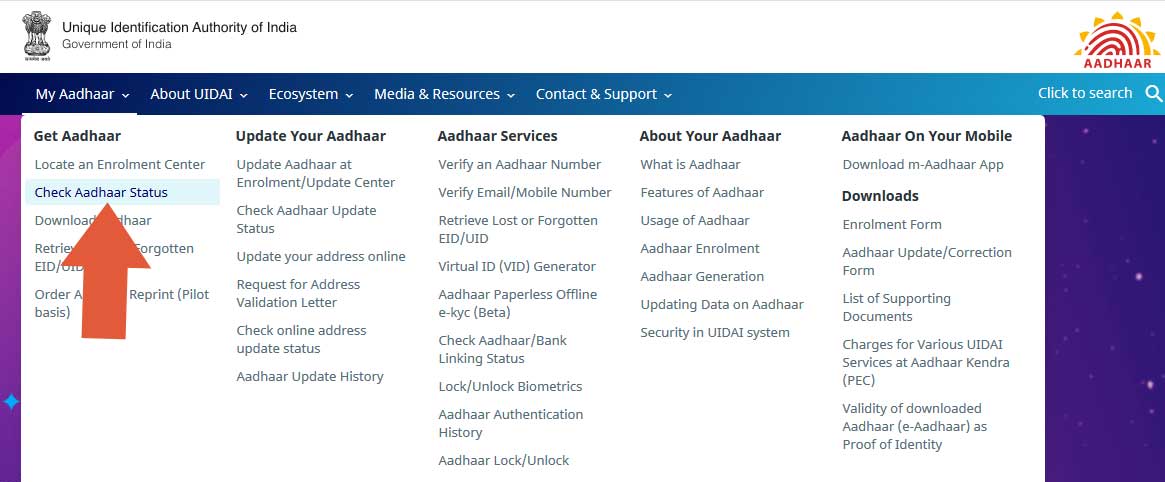
Check E aadhar status in just five steps.
1. Visit Aadhaar card official website online at https://uidai.gov.in. You may type this website address in any internet browser.
2. Internet browser will direct to you on a new page i.e https://resident.uidai.gov.in/check-aadhaar-status. You may also copy and paste this address in your browser and avoid step no. 1.
3. Enter your 14 digit enrolment number and date in the given box.
4. Enter the security code as in the box and hit click on “Check Status” button.
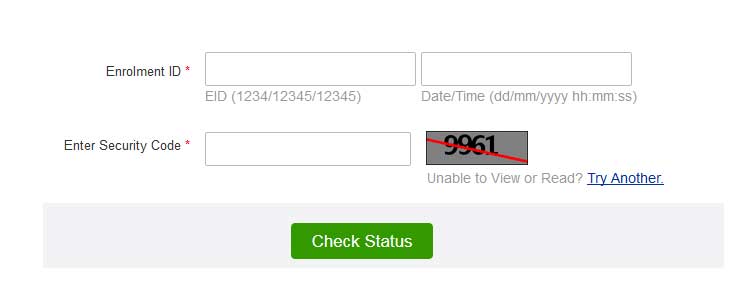
5. That’s it. if your Aadhaar is generated already, you will see a message on the screen that your aadhar is generated. Thus, you can download your e-Aadhaar card online or get it on your registered mobile number by clicking the desired link.

These are simple online e aadhar status checking steps. Keep visiting this page for more updates on aadhar card and its online status checking.
Important Links:
- See Aadhar card update Centres in India
- Read Aadhar card download password for pdf file
