We assume you have already filled all necessary details in GST Returns on GST portal and you are on final stage to file your return. If not Click here to File GST Return on gst portal – Step by Step procedure
Before proceeding to file GST Return with digital signature, kindly ensure the following:
a) You should have installed emSigner on your computer. [ Download and install Emsigner ]
b) Your DSC must not be already expired.
c) You should have access to password of your DSC
d) Digital signature stick must be connected to pc
e) Desktop Browser should have Internet Explorer 10+/ Chrome 49+ or Firefox 45+
f) Valid class 2 or class 3 Digital Signature Certificate (DSC) obtained from a DSC service provider
g) GST Portal supports only Crypto Tokens installed in Hard Tokens for DSC Registration.
h) DSC does not support signing documents on mobile devices and browsers.
Related: Solve https://127.0.0.1:1585 DSC signing error
File GST Return WITH DSC – Steps to follow
1. Click on PROCEED TO FILE
2. Once you click proceed to file following information will flash on the screen. Select the checkbox to accept the declaration.
3. From the Authorised Signatory drop-down list, select the authorized signatory.
4. Click the FILE GSTR 3B WITH DSC button / Click The Type of GST Return button( For eg. GSTR 1, GSTR 2, GSTR 3 etc).
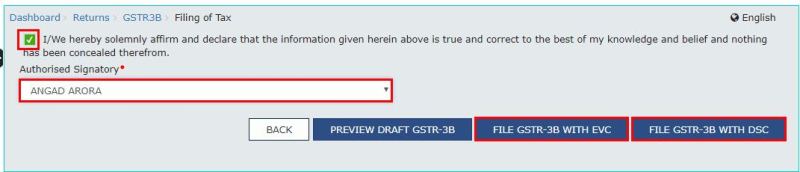
Note: If you see an error “Failed to Establish Connection to the Server. Kindly Restart the Emsigner” , Click on this error link to resolve the issue.
5. Click the PROCEED button.

6. Select the certificate and click the SIGN button.
7. The success message will be displayed. Click the OK button.
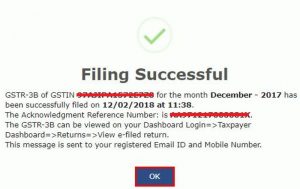
Now you can view the status of the return by visiting the return dashboard and then selecting the particular period. You will get to see there the status of the GST return will be shown as FILED. You can click VIEW GST return to download the PDF copy of the return already filed.
Which class of taxpayers is DSC compulsory for filing returns?
The registered person registered under the provisions of the Companies Act, 2013 (18 of 2013), shall mandatorily sign the returns, applications, and other documents using a Digital signature certificate(DSC). These are those companies that were registered and later converted as per section 18 of 2013. This has referene to the 1st provision of CGST rule 26(1).
Besides the above conditions, another registered person can sign their GST documents using DSC or EVC.
Frequently Asked Questions
The DSC is a “Digital Signature Certificate” stored digitally in a pen drive. Thus, it can be used to sign online applications, GST returns, and other forms digitally.
1. Click the PROCEED TO FILE button
2. Select the checkbox for declaration.
3. From the Authorised Signatory drop-down list, select the authorized signatory.
4. Click PROCEED
5. Click the FILE GSTR-3B WITH DSC
6. Select the certificate and click the SIGN button
7. The status of Return GSTR-3B will change to Filed
Also, You may see:
What is submit with evc in gst means?
The full form of EVC is an electronic verification code. Under this method, the taxpayer receives an OTP on his mobile and email as soon as he proceeds filing the return with the EVC option. more
Emsigner setup and Installation
Learn how to download and install emsigner for GST, MCA, and traces in simple steps. Thus, you can download version 2.6 for free with the file name Emsigner.msi. more
Resolve Emsigner error “Failed to establish connection to the server”
Here is how to resolve GST Dsc errors while filing the returns. However, the one major error that taxpayers see is “failed to establish connection the server. kindly restart the emsigner”. more
How to resolve PAN error in GST Registration?
If you face an error like “PAN not matched with CBDT database” while doing GST registration, then you can find the solution here. more
