This is the latest version of adhar card download password process for the year 2022. The government has revised the process to download the e-adar card and aadhar card open password. This article will guide you on how to download your aadhar card successfully from the government website.
Thus, you do not require to visit your aadhar enrolment centre to get a print copy of your adhar card. This online guide will tell you how to download an aadhar card directly from the internet and save it to your computer. You can easily print the aadhar card once it is downloaded. Also, you can go through the below videos to see how to download aadhar card online.

How to download an Aadhar card online?
There are three ways, you can download your aadhar card. Namely, by aadhar number, by Enrolment ID, and by virtual id. Thus, you may choose an
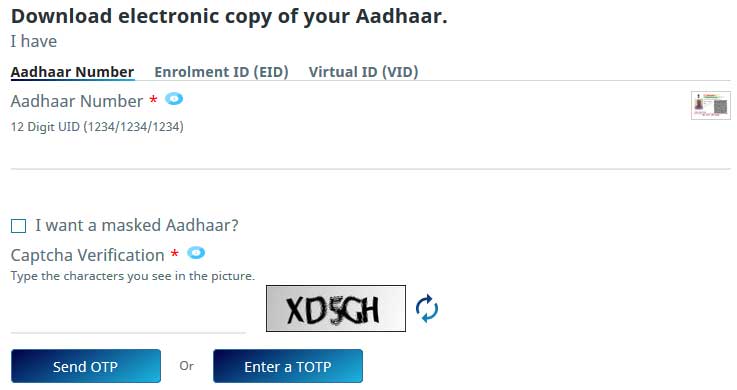
1. Download by aadhar number in 10 steps
Time needed: 5 minutes
- Type www.uidai.gov.in in the browser
- Hover your mouse on the “My aadhar” menu option
- Click to Select “Download aadhar”
- Now Enter your Aadhar card number
- Type the characters you see in the picture
- Click on the “Send OTP” button to receive OTP
You have to click on the “Send OTP” button to receive OTP on your aadhar linked mobile number. If you already have an OTP then you may enter the same
- Enter the OTP received on the next screen
- Enter the Captcha code, Answer below survey questions.
- Click on the “verify and download button”
- Your aadhar card will be downloaded now.
You can save it on your computer on mobile to use it in the future.
Aadhar Card Survey Questions
Now, the website will ask you the survey questions. Answer these easy questions. We have provided possible answers also for these questions. But you may choose yours. Please note that if you are not sure of an option then you may choose the most relevant one. Do not keep the options blank.
The question set will be as below:
1. When did you enroll for aadhar?
Answer 1: A few days back
2. Have you received aadhar letter post successful enrolment.
Answer 2: NO
3. Do you know that you can update your address online in aadhar?
Answer 3: No
4. Have you updated your address anytime in aadhar online on UIDAI website?
Answer 4: No
5. How was your overall experience while updating your address in aadhar?
Answer 5: if you update your address anytime online then say good/excellent. Otherwise, click have not tried yet.
6. Do you know that now you can order a print copy of aadhar letter online on the UIDAI website by paying Rs. 50?
Answer 6: if you know, click “yes” else “NO”
7. Where did you get to know about the aadhar reprint service?
Answer 7: Tell how you came to know that you can reprint your aadhar. The possible answers can be social media like facebook, twitter, instagram, etc. Secondly, if you select UIDAI if you directly visited the website. Similarly, you may select a newspaper, online on google.com, toll-free help number, etc.
8. how was your overall experience when using aadhar reprint service?
Answer 8: Tell how your overall experience on the UIDAI website.
2. Download by Enrolment ID (EID)
You can download your aadhar card by enrolment id. The enrolment id is the acknowledgment id that you get once you register for aadhar. They give you one letter which mentions the enrolment id of your application.
1. Visit the aadhar card website at uidai.gov.in
2. Select the option of “Enrolment Id(EID)” on the screen.
3. Enter a 14-digit enrolment id and date of enrolment.
4. Now enter the captcha code and click on the button “send OTP”. On the same screen, press the button “Confirm.”
5. The system will take you to the next screen.
6. After you receive the OTP on your registered mobile number, enter the same in the given field and click on the button “Download Aadhar”.
7. Now Your Aadhar card will be downloaded to your system, and you can take its printout or save it on your computer or on your Smartphone to be used when necessary.
3. Download by Virtual ID (VID)
In order to download aadhar card by virtual ID, you need to generate a virtual id online. Virtual id is the 16-digit
How to generate a virtual id online for an aadhar card
1. Visit the https://resident.uidai.gov.in/web/resident/vidgeneration of UIDAI to generate VID
2. Enter you’re 12-digit aadhar number and captcha code as shown on the screen. Click on the OTP button.
3. You will receive OTP on your aadhar registered number. This OTP will be valid for 10 minutes
4. Entered your received OTP on the right-hand side box
5. Click to select generate VID.
6. Click on submit button
7. You will receive 16 digit VID number on your mobile.
Aadhar Downloading process
1. Visit www.eaadhaar.uidai.gov.in website
2. Select the option of “Virtual ID(vid)” on the screen.
3. Enter 16 digit VID number received on your mobile
4. Enter the captcha code as shown on the screen. Click on send OTP button.
5.
6. Answer the survey questions.
7. Click on the “verify and download button”
8. Your aadhar card will be downloaded. Now you can save it on your computer on mobile to use in the future.
What is the aadhar card password?
The downloaded aadhar card is password protected. Therefore, you need a password to open aadhar card in a pdf file. The aadhar card download password is a combination of 8 characters.
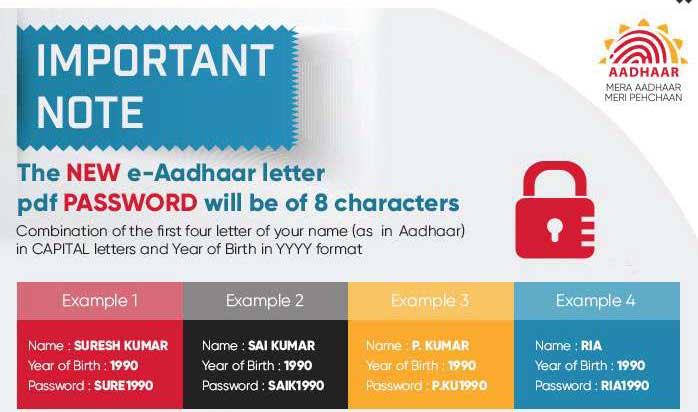
The combination of the first four letters is your name as it appears in aadhar. This is in capital letters. The next four characters are your year of birth in “
For example, your name is ANISH Y KUMAR and your year of birth is 1989. Thus your password to open the aadhar card file is ANISH1989

If your aadhar card password is not working then you should contact your aadhar center to verify the details. You may try downloading aadhar card password remover software online. However, we do not suggest downloading such software online because it may contact viruses or they may steal your aadhar information.
These steps are updated in the year 202022, hence you should refer to this article to open password protected aadhar card. This is all about aadhar card password for the pdf file.
Aadhar card Toll-free Number and Help desk
The aadhar card toll-free number is 1947. You may call this number to get more information regarding your aadhar card. Similarly, you may also write an email to help@uidai.gov.in and tell your issues. The helpdesk will check your status online and will help you to sort out the matter.
Frequently Asked Questions
Go to the UIDAI website and download your aadhar
Yes, you can. However, you need your registered mobile number to receive OTP
Yes but you need your registered mobile number
On your android phone, Go to Google play store >> search for mAadhaar >> Click to install.
NO.
Yes, follow the above simple process
Open the link >> https://eaadhaar.uidai.gov.in/#/ on your mobile or computer
See the video from here >> https://www.youtube.com/watch?v=cfwioe8d-J8
10: If you have the Umang app installed on your mobile, you can download it in less than 5 minutes.

