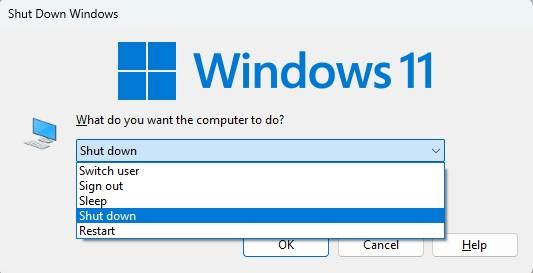GST India news has provided below the various computer shortcut keys for your day-to-day use. Thus, now you can download the shortcut keys of the computer in pdf format. See the M S word, excel, and shut down the laptop shortcut keys. It is not wrong to say that without computer keyboard shortcut keys, you have to deal with a long process. However, by using the shortcut keys, you can quickly perform many activities on windows laptops and desktops.
Do you know that by simply pressing the Ctrl+Z key, you can undo the action you did just a few seconds or a minute before? so this step can save you a lot of time. Similarly, you can press CTRL + A key on your windows keyboard to select all the text on almost any program that is opened on your computer. Otherwise, you have to do this activity manually by selecting it by mouse or by using the shift and arrow keys.
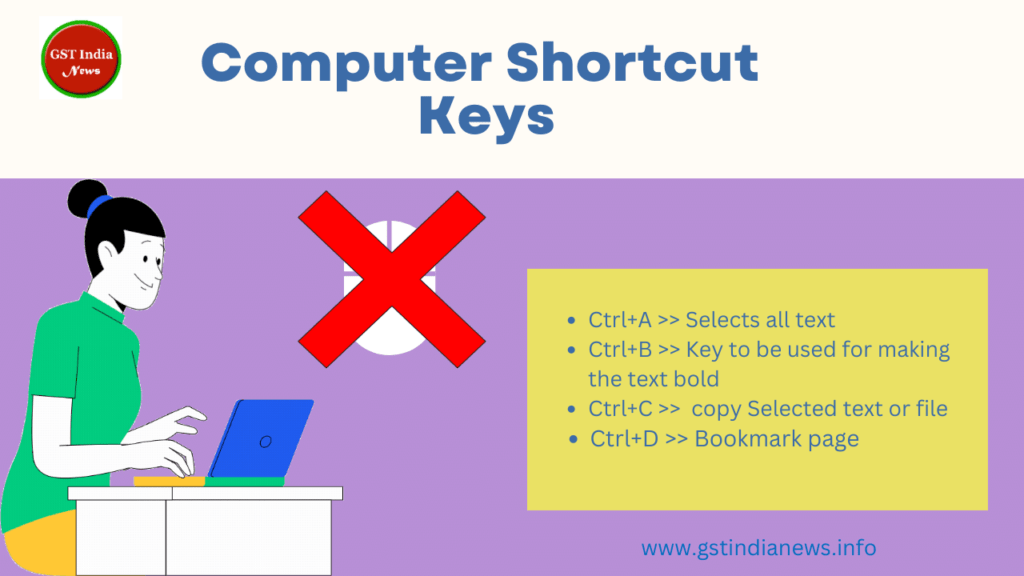
Quick Jump Menu
- Introduction
- Computer Shortcut keys >> Other Keys
- Keys for MS Word >> Excel Keys >> PDF Shortcut keys
- Shutdown the computer
All shortcut keys of the computer With the CTRL key
You can use the below shortcut keys by using the CTRL key. All shortcut keys work for windows 10 and windows 11. However, this can not be guaranteed as a few keys may not work on Windows 10 due to the windows 11 version. Therefore, you can try and use them regularly. You can use some of the important keys like Ctrl + Y to redo the previous action.
| Key combination | What do the keys do? |
|---|---|
| Ctrl+A | Selects all text |
| Ctrl+B | Key to be used for making the text bold |
| Ctrl+C | The shortcut keys allow to you copy the selected text or file |
| Ctrl+D | The key enables you to Bookmark the current page in most Internet browsers. |
| Ctrl+End | Move to the end of the document |
| Ctrl+Esc | Open the Start menu in windows 10 or 11 |
| Ctrl+F | opens the find window |
| Ctrl+Home | Takes you to the beginning of the document |
| Ctrl+I | change the text to italic |
| Ctrl+Ins | Copies selected item |
| Ctrl+K | Inserts hyperlink for the selected text |
| Ctrl+N | Pressing Control + N can create a new or blank document, or open a new tab in various Internet browsers. |
| Ctrl+O | locates to Open a file |
| Ctrl+P | option to Print the current page or document |
| Ctrl+S | Save the current document file |
| Ctrl+Shift+Esc | Opens your Windows Task Manager |
| Ctrl+U | underline the selected text |
| Ctrl+V | Paste the file or text |
| Ctrl+X | Cut selected item |
| Ctrl+Y | The shortcut key Redo the last action |
| Ctrl+Z | This is to Undo the last action |
Other Shortcut keys of the computer
You have to use the below keys with the Alt key, and with other conjunction keys of windows.
| Key combination | What do the keys do? |
|---|---|
| Alt+E | System Opens the Edit options in the current open program. |
| Alt+Enter | Alt + Enter opens the properties for the selected item (file, folder, shortcut, etc.) |
| Alt+F | Opens File menu options for selection in most of the programs |
| Alt+F4 | Closes the currently active program |
| Alt+Tab | Enables switching between multiple open programs. |
| End | Reach the end of the current line |
| F1 | You can view help information |
| F2 | You can rename a selected file. You can also use the right on the file to rename it |
| F5 | Reloads the open program |
| Home | Pressing the key takes you to the beginning of the current line |
| Shift+Del | Cut selected item |
| Shift+Ins | Paste the copied text |
| Windows key+Down arrow | To Minimize the active program window |
| Windows key+L | Allows to lock the computer and needs to enter the password to wake again |
| Windows key+Up arrow | To Maximize the active program window. |
| Windows key+X | Provides access to the Power User Tasks Menu in Windows 8 and Windows 10 |
M S Word Shortcut keys
Below is the list of Microsoft Word (M S word shortcut keys). The keys can be used in various versions of Microsoft word. These are a total of 21 keys for word and we will be adding more keys in the coming future.
| Key Combination | What do the Keys do? |
|---|---|
| Ctrl + B | Bold the highlighted selection |
| Ctrl + C | Copies of the selected text |
| Ctrl + X | Cut the selected text |
| Ctrl + N | Open a new/blank document |
| Ctrl + O | Opens the options in the word |
| Ctrl + P | Opens the print window |
| Ctrl + F | The key Opens the find box |
| Ctrl + I | Make the text Italic |
| Ctrl + K | Insert link |
| Ctrl + U | Underline the selected text |
| Ctrl + V | Paste the copied text |
| Ctrl + G | Brings the find and replace option window |
| Ctrl + H | Brings find-and-replace options |
| Ctrl + J | you can Justify paragraph alignment |
| Ctrl + L | To Align selected text or line to the left |
| Ctrl + Q | To Align the selected paragraph to the left |
| Ctrl + E | The key is used to align selected text or lines to the center |
| Ctrl + R | Control + R key to aligning selected text or line to the right |
| Ctrl + M | CTRL + M to Indent the paragraph |
| Ctrl + T | Use Ctrl + T key to Hang the indent |
| Ctrl + D | Gives you font options |
Shortcut Keys for Excel
| Key Combination | What do the keys do? |
|---|---|
| F2 | Press the F2 key to Edit the selected cell |
| F5 | To Go to a specific cell |
| F7 | Press the F7 key to spell-check selected text and/or document |
| F11 | Create a chart for you |
| Ctrl + Shift +; | Enters the current time for you |
| Ctrl +; | Enter the current date for you |
| Alt + Shift + F1 | Insert a new worksheet in the same file |
| Shift + F3 | Opens the Excel formula window |
| Shift + F5 | use the shift + F5 key to bring up the search box |
| Ctrl + B | Bold highlighted selection |
| Ctrl + I | Makes the selected text Italic |
| Ctrl + D | Fill the text |
| Ctrl + K | Ctrl + K key Inserts a link |
| Ctrl + F | use to open, find and replace options |
| Ctrl + G | use to open go-to options |
| Ctrl + H | Open find and replace options |
| Ctrl + U | The key underlines the text you select |
| Ctrl + Y | Underlines the selected text |
| Ctrl + 5 | Strikethrough highlighted selection |
| Ctrl + O | Open options |
| Ctrl + N | Open new document |
| Ctrl + P | An open print dialog box |
| Ctrl + Z | Undo the last action |
| Ctrl + F9 | Minimize the current window |
| Ctrl + F10 | Maximize the currently selected window |
| Ctrl + F6 | pressing the key CTRL + F6 allows you to switch between open workbooks/windows |
| Ctrl + Page up & Page Down | Move between Excel worksheets in the same document |
| Ctrl + Tab | Move between two or more open Excel files |
| Alt + = | Create the formula to sum all of the above cells |
| Ctrl + | Insert the value of the above cell into the current cell |
Shortcut keys computer pdf
Are you looking for shortcut keys for computers in pdf format? if yes then you are on the right page. The page allows you to download the shortcut keys of the computer in pdf, excel shortcut keys in pdf, and shortcut keys of computer a to z pdf. Besides this, it also supports for m s word shortcut keys pdf and Microsoft word shortcut keys in pdf. Alternatively, you may also see our tally shortcut keys in pdf on this website. Thus, these shortcut keys on a keyboard are available for windows 10 and windows 11 versions. You may use these shortcut keys for laptops and desktops at your home and office.
The below pdf file contains the various shortcut keys of print the file, deleting the file, and text, shortcut keys for copy, and shortcut keys for redo commands. These are the basic shortcut keys that need your day-to-day work. So, click on the below download button to download all the computer keys with word and excel shortcut keys.
Shortcut keys to shutdown the computer
There may be various times when you want to shut down your computer by pressing a keyboard shortcut key instead of the long process. so here are a few steps you can see how to shut down the computer by using the shortcut keys. We have given below the steps for a safe shutdown. However, you may use other shortcut keys to shut down your keys. However, by doing so you may lose your data from the opened programs unless you close them first. The keys like CTRL + ALT + DEL and Win + X can also be used to shut down the computer alternatively.
- Close all the open programs
Eg. Word, Excel, PowerPoint, internet browsers, etc. If the programs are open it will ask first to close these programs and the shutdown process will not work directly.
- Press the Alt + F4 Key
- You will see the below popup window on your desktop
- Select the option from the list
- Click on the Ok button
- The computer/laptop will shut down within a few seconds
This is the list of top shortcut keys in the computer you find in today’s computers or laptops. We tried to cover most of the shortcut keys like MS word, excel, shutting down the computer, etc. Also, the shortcut table consists of major shortcut keys like undo key, copy text, highlight the text, rename a file, paste the copied data, etc. However, if you still looking for any other specific shortcut keys, kindly leave the details in the comment box and we will try to include them in the list.